Let me ask an honest question. Would you rather be doing business with “bobrx153@hotmail.com” or “bob@randolf.com” ? Which one looks more professional? Which one looks more trustworthy?
Now that you have your web site configured, it is time to configure your mail agents to send “as” someone from your domain. This increases the value of the emails you send.
1. Testing criteria
Every decent evaluation starts with some type of criteria. This evaluation is no different! Here are a few artifacts that we’ll be reviewing.
A. Free only!
In this article, we are only going to be considering mail relays that offer free long term plans.
- Solutions that offer a free number of messages per month are acceptable (e.g., not unlimited).
- Free for a fixed number of days are not recommended (e.g., free for 30 days).
- Free for a fixed number of emails are not recommended (e.g., free for 10,000 emails).
- Solutions that require credit card to sign up are not recommended.
B. No headers or footers in the free plan
Some companies will provide a relay if and only if you allow them to brand their own company on every one of your outgoing emails. While this may be okay for your specific circumstance, it is generally a bad idea.
C. No unreasonable limitations on sending emails
After reviewing one of the companies, I found it necessary to updated the “acceptable relay” criteria. This is one of those additional criteria. The company said that “personal” emails were not part of their core business. In their opinion, using their mail relay to send emails to your friends and family is outside the scope of their accepted use. They only allow “Transactional” and “Bulk Marketing” emails.
To explain a few terms that you may run into while looking through the different mail relays, here’s a few definitions.
Transactional emails
Transactional emails are based on transactions initiated by a visitor. Customer’s actions directly trigger transactional emails. To be qualified as transactional or relationship messages, these communications’ primary purpose must be “to facilitate, complete, or confirm a commercial transaction that the recipient has previously agreed to enter into with the sender” along with a few other narrow definitions of transactional messaging.
Direct emails
Direct emails (also known as Bulk, Marketing, Commercial emails) are “sent in bulk … to family, friends, subscribers and customers such as party invitations, group messages, forwarded messages, announcements, newsletters, promotions, marketing tools and tips, classified ads, and direct email marketing campaigns. “
D. Software as a Service “cloud” offering

An additional criteria for the mail relay is to be completely cloud based, with no installed portion of the application other than the Plugins and configuration items necessary to attach to the server. Why? Because the cloud is the future. Trust me in this, you want to focus on your business. You do not want to be distracted by managing the servers and infrastructure required to do this on premise. For what it is worth, I recommend cloud based services for everyone.
E. WordPress integration
Emails originating from your WordPress instance need to be handled professionally. A WordPress plugin is required.
2. Candidates and initial findings
Finding candidates was easy! Finding acceptable candidates that had reasonable “free monthly” plans was equally easy, just a little more time consuming. Testing each of the candidates proves somewhat time consuming. It takes awhile to configure the relay, to configure your mail client, to get used to the specific user interface, and to send a sufficient number of emails to make the test worthwhile.
That all said, I started my search in the typical manner, with a google of “free smtp relay”, and went from there. As time goes on and I find limitations with a company, I’ll add to the list.
Recommended: Mailjet
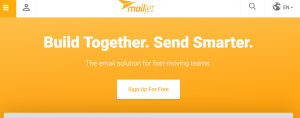
Mailjet was an immediate contender.
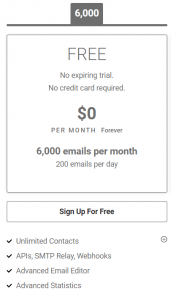
- A promise of 6000 free emails per month (up to 200 per day)
- A fast registration for the free account, with no credit card necessary
- A clean, easy to use interface
- A free SPF & DKIM test and configure utility
- Free “email tracking” that monitors Sent, Delivered, Opened, Clicked, Bounced, Blocked, Spam reported, and Unsubscribe requests
Problems
About a week into testing I noticed almost all emails were delivered in a timely manner. But, there were two emails that wound up not being delivered. The emails showed up as “sent” and “delivered” from the GUI, but the emails never made it to the destination — not to the primary inbox, nor any SPAM folders.
I consulted the Mailjet professional staff, and was told that there was a recent outage that caused problems with some emails. The staff assured me the issue had been resolved. All companies have issues from time to time, it just so happened this one particular company had an issue while I was testing. Only two emails out of around 100 were affected.
Personal emails?
But then the unexpected. The Mailjet personnel described that they do not support what they are calling “personal email”. Here’s the response:
A transactional email is an expected message and its content is information that the client wishes to check or confirm, and not “discover”. This means that these email can not manually send by you, it can only trigger from the recipient side. Common examples of transactional emails: Account opening Shipment tracking and order status Order shipment confirmation Account termination Payment confirmation Invoice The email you have sent is considered as personal communication which is not Transactional email. ISPs like (gmail, hotmail, yahoo…) often mark these email as spam as it is not pure Transactional email or Marketing email. At the moment, Mailjet support two types of emails which are pure Transactional email and Marketing email. We do not support for the personal communication email yet, if you sending this type of email, some of they will have deliver issue.
Email from MailJet
Final notes on Mailjet
Although Mailjet shows great promise as being a permanent and comprehensive email solution, and I am recommending them at this time, I am not fully endorsing them for two facts.
- First, there were emails that were eventually marked “bounced” although from all indications it had something to do with problems on their mail server that was not fully disclosed. I did ask for more information, but an answer was not provided. I’m unclear what MailJet is doing to prevent the issue from happening again, especially the fact that the emails were first marked “delivered” and only later showed up as “bounced”. Prior emails to the same addresses were delivered through MailJet with no problems, and later emails to the same recipients were delivered through MailJet with no problems.
- Second, Mailjet does not allow sending “personal” email. I will admit, “personal email” was not a category of mail that I understood at the beginning of this writing. I’m not sure if this is going to be an issue with other mail relays. I will certainly explore that with other companies before recommending them.
That all said, there is enough concern about the validity of using Mailjet to at least consider other solutions. I have an open ticket with them trying to figure out (1) what happened with the email failures early on in the testing, and (2) what is going on with their recommendation against using their service for “personal” email.
Not recommended: SendGrid
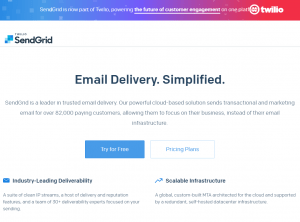
SendGrid was at the top of the SEO list because they pay for placement. Certainly, paying for advertisement may make a compelling reason to test the product. Let’s see what you get for free.
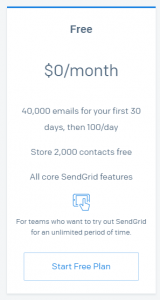
[EDITED] The free plan is now only free for the first 30 days.
Before I actually took SendGrid for a spin, I decided to look at what some of the other companies were offering for the Free plan. As it turned out, the next few listed in the general Google search were all 200 emails per day for the free plan. SendGrid initially offered 100 emails per day forever, but now the free plan is only for 30 days. They aren’t even a contender.
3. Concluding remarks
Finding a reasonable free SMTP mail relay wasn’t nearly as easy as I expected. Fortunately, changing a mail relay company isn’t all that complicated, but it is time consuming.
I’ll be searching for other mail relays in the coming weeks, and I’ll keep you posted on my progress!
References
- “This test will list MX records for a domain in priority order”, http://www.mxtoolbox.com
- “DMARC Deployment Tools”, https://dmarc.org/resources/deployment-tools/

Leave a Reply
You must be logged in to post a comment.