tl;dr? My video solution is Davinci Resolve, my go to non linear video editor.
Along with their static reading blog cousins, vlogs (Video Logs) have been all the rage for a few years now. I’m sure you have seen a few. In fact, if you have ever looked at any video on YouTube, you were likely looking at a vlog. Vlogs are often shot on phones or other minimal capture devices, then edited in a video editor.
On the surface, it sounds pretty easy. Take a movie with your phone, upload it to your site of choice, and poof, you have a vlog. And it really is this easy.
But sometimes you might want to get a little more fancy, add static pictures to the video, add text, edit the audio track, dub the video, launch a rocket to space… oh, wait, getting a little too ambitious here! …. You get the idea though. Editing may be required to get a reasonable looking vlog.
1. Criteria for the search
So then you have… what video editor are you going to use? No problem! Google!
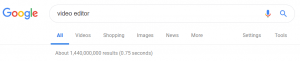
Oh my that is a lot of hits! And the worst part of it is having to download, install, and test every single one of them just to find a reasonably easy one!
There are a number of problems that you are going to encounter along the way.
a. Must be free!
First, many applications are required Paid versions, or are otherwise crippled unpaid versions with the intent of forcing you to pay for the upgrade. You really don’t want to pay for a version unless you know it is the product you want, and can do significantly more than the freely available options. Really, there are great free versions available. Try one of them first. And second. And third.
b. Must be popular … and updated!
Second, the most popular applications will have regular updates, and likely have user communities that are interested in sharing with you, and you with them! Look for a popular one that will be around for awhile. The more popular, the more likely it will be around, and the more likely updates will be made available.
c. As “open” as possible
Third, once involved with a particular ecosystem and solution, it will be difficult or impossible to transfer your work to another platform. Most use proprietary file formats that are not transferable between products.
d. No watermarks or “save” limitations!
Turns out that some “free” video editors are free with watermarks. You don’t want watermarks on your video! Just say no.
2. Video recommendations
Turns out there are a lot of video suites out there! Here’s what I’ve found in my video reviews.
#1 Davinci Resolve
Over the last few years of creating videos, Davinci Resolve has become my go-to solution for all things video.
DaVinci Resolve is a powerful video editing and color grading software solution that is used by many professional filmmakers and content creators. It is known for its high-quality color grading tools, but it also offers a wide range of other features for video editing, visual effects, and audio post-production.
The free version of DaVinci Resolve is very capable and includes all of the essential features for video editing and color grading. It is a great option for vloggers and other content creators who are looking for a free and powerful video editing software.
Here are some of the key features of DaVinci Resolve:
- Color grading: DaVinci Resolve is considered to be the industry standard for color grading. It offers a wide range of tools for adjusting the color of your footage, including curves, hue vs. saturation, and RGB wheels.
- Video editing: DaVinci Resolve also includes a powerful video editing toolset. You can use it to cut, trim, and add effects to your footage.
- Visual effects: DaVinci Resolve includes a number of visual effects tools, such as blurs, transitions, and compositing.
- Audio post-production: DaVinci Resolve also includes a full audio post-production toolset. You can use it to edit, mix, and master your audio.
DaVinci Resolve is a powerful and versatile video editing software solution that is suitable for a wide range of users, from beginners to professionals. If you are looking for a comprehensive video editing software that can handle everything from color grading to visual effects, then DaVinci Resolve is a great option.
Here are some of the benefits of using DaVinci Resolve:
- It is free to use for personal and non-commercial use.
- It is very powerful and versatile.
- It has a wide range of features for video editing, color grading, visual effects, and audio post-production.
- It is easy to learn and use, even for beginners.
- It has a large and active community of users who can provide support and help.
If you are looking for a free and powerful video editing software solution, then DaVinci Resolve is a great option.
#2 (tie) Kdenlive
Kdenlive is a free and open-source video editing software application. It is available for Linux, macOS, and Windows. Kdenlive is a powerful and versatile video editor that is suitable for a wide range of users, from beginners to professionals.
Here are some of the key features of Kdenlive:
- Non-linear editing: Kdenlive uses a non-linear editing system, which means that you can freely rearrange your clips and add effects without having to re-render your project.
- Multi-track editing: Kdenlive supports multi-track editing, which means that you can edit multiple videos and audio tracks simultaneously.
- Support for a wide range of formats: Kdenlive supports a wide range of video and audio formats, including AVI, MP4, and MKV.
- A wide range of effects: Kdenlive includes a wide range of effects, such as transitions, filters, and titles.
- Support for third-party plugins: Kdenlive supports third-party plugins, which can add additional features and functionality.
Kdenlive is a great option for vloggers and other content creators who are looking for a free and powerful video editing software. It is also a good choice for beginners, as it is relatively easy to learn and use.
Here are some of the benefits of using Kdenlive:
- It is free to use.
- It is open-source, which means that it is constantly being developed and improved.
- It is available for a variety of platforms.
- It is powerful and versatile.
- It is easy to learn and use.
- It has a large and active community of users who can provide support and help.
If you are looking for a free and powerful video editing software solution, then Kdenlive is a great option.
Here are some of the pros and cons of Kdenlive:
Pros:
- Free and open-source
- Available for a variety of platforms
- Powerful and versatile
- Easy to learn and use
- Large and active community
Cons:
- Can be complex for beginners
- Not as many features as some commercial video editors
- Not as well-supported as some commercial video editors
Overall, Kdenlive is a great option for vloggers and other content creators who are looking for a free and powerful video editing software. It is easy to learn and use, and it has a large and active community of users who can provide support and help.
#2 (tie) Shotcut
Shotcut is a free and open-source video editing software application. It is available for Windows, macOS, and Linux. Shotcut is a powerful and versatile video editor that is suitable for a wide range of users, from beginners to professionals.
Shotcut is known for its ease of use and its wide range of features. It includes a timeline-based editing interface, a variety of effects and transitions, and support for a wide range of video and audio formats. Shotcut also supports third-party plugins, which can add additional features and functionality.
Shotcut is a great option for vloggers and other content creators who are looking for a free and powerful video editing software. It is also a good choice for beginners, as it is relatively easy to learn and use.
Here are some of the pros and cons of Shotcut:
Pros:
- Free and open-source
- Available for a variety of platforms
- Easy to learn and use
- Powerful and versatile
- Supports third-party plugins
Cons:
- Can be complex for some users
- Not as many features as some commercial video editors
- Not as well-supported as some commercial video editors
Overall, Shotcut is a great option for vloggers and other content creators who are looking for a free and powerful video editing software. It is easy to learn and use, and it has a wide range of features that can be used to create professional-looking videos.
(skip this one) OpenShot Video Editor
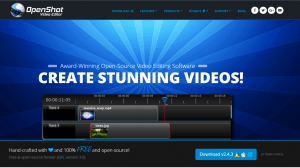
OpenShot is a free and open-source video editing software application. However, it is not without its drawbacks.
- It can be complex for some users. The interface is not as intuitive as some other video editing software, and there are a lot of features to learn.
- It does not have as many features as some commercial video editors. For example, it does not have support for 360-degree video editing or chroma keying.
- It is not as well-supported as some commercial video editors. There are fewer tutorials and resources available, and the developers are not as responsive to bug reports.
If you are looking for a powerful and versatile video editing software, OpenShot may not be the best option. There are other free and open-source video editing software applications, such as Kdenlive and Shotcut, that offer more features and support.
(skip this one) YouTube Video Maker
YouTube Video Maker is a free online video editing tool that is designed for creating and editing videos for YouTube. However, it is not without its drawbacks.
- It is not as powerful or versatile as some other video editing software. It does not have as many features, such as chroma keying or 360-degree video editing.
- It has limited export options. You can only export your videos in a few formats, such as MP4 and AVI.
- It can be slow to load and process videos. This can be a problem if you are working with large or high-quality videos.
If you are looking for a powerful and versatile video editing software, YouTube Video Maker is not the best option. There are other free and online video editing software applications, such as WeVideo and Vimeo Create, that offer more features and flexibility.
3. Image recommendations
There are equally fantastic image recommendations! For jpg and “standard” images, use GIMP (GNU Image Manipulation Program). Call it GIMP, few people are going to know what the acronym stands for.
If you are creating vector graphics such as SVG files (scalable vector graphics), Inkscape is the game in town.
4. Final thoughts…
I’m an engineer — and experimenter. I started non linear video editing (NLE) in gusto with Shotcut and OpenShot. The two tools worked for me for a long time, then suddenly it just didn’t work. I found certain limitations in my workflow that were complicating my non linear video editing production. But moreso, I was flipping back and forth between the two. It was like the love of two hammers, evaluating them back and forth, instead of just picking one and building the house.
After some frustration, I found KdenLive. It is free, meeting the requirements, and I used that exclusively for about a year.
Then another thing happened. After doing this “evaluating the tools” for a few years, I realized I didn’t want to be in the business of evaluating all the different video editors — I wanted to be in the business of making videos! I wanted to create videos to help other people, I wanted to create vacation blogging videos, I wanted to share. I wanted to direct and create, I didn’t want to experiment any longer.
KdenLive was okay, but there were limitations such as sound and voice, and occasional crashes that totally disrupted my thoughts. And somehow I came about finding Davinci Resolve.
Davinci Resolve didn’t meet one of my requirements — free, always free, forever free. There is a very robust free version, but to get “all of Davinci” is, well, not free.
However, the free version is… great! And the other thing it has is a gigantic user base. I found a plethora of free videos to help me understand how to use the tool. And that sealed the deal.
My video solution is Davinci Resolve, my go to non linear video editor.
5. Edit history
- 2018/December – Original article; recommend Shotcut, OpenShot
- 2019/July – Rewrite, recommend KdenLive
- 2023/July – Rewrite, recommend Davinci Resolve
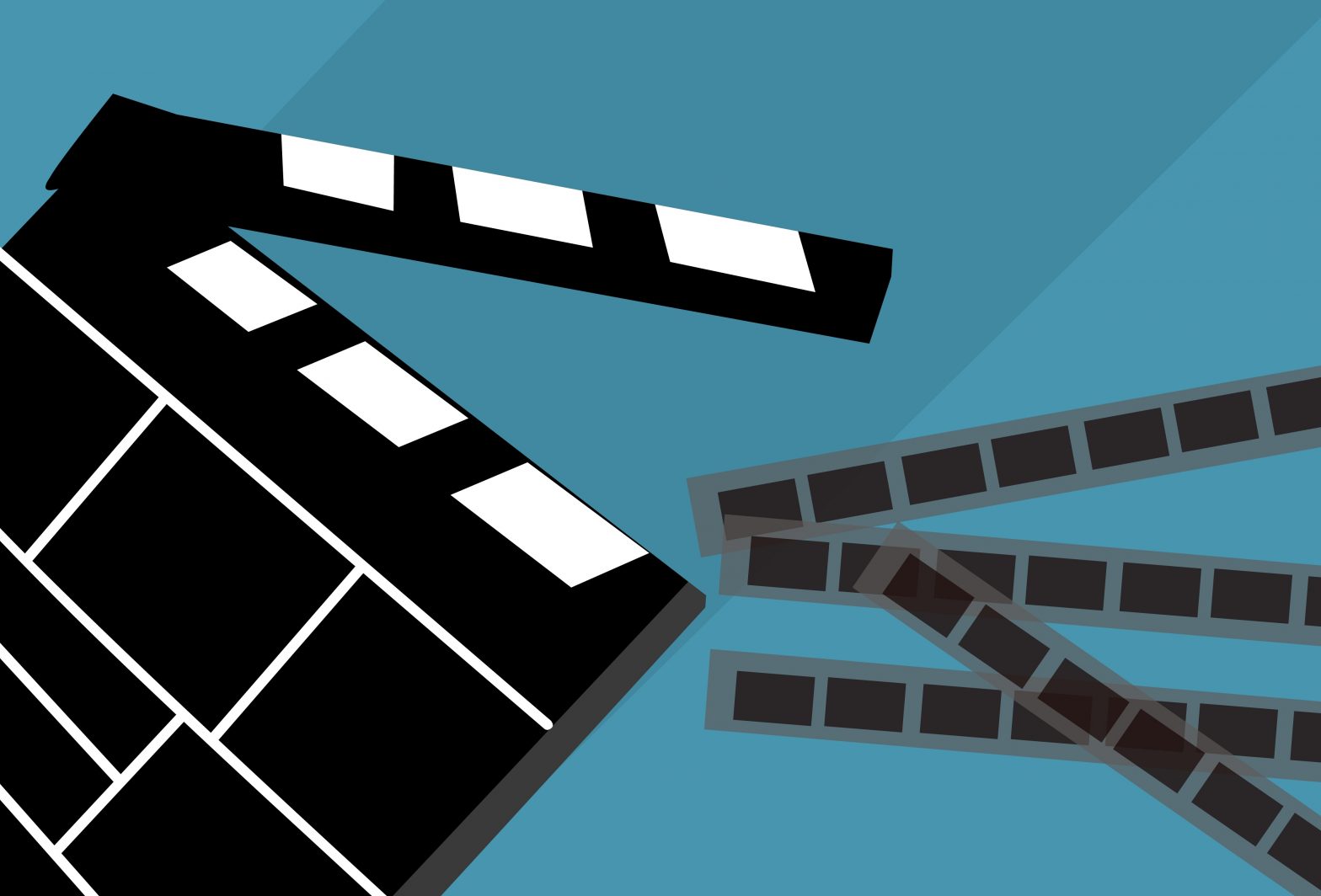
Leave a Reply
You must be logged in to post a comment.